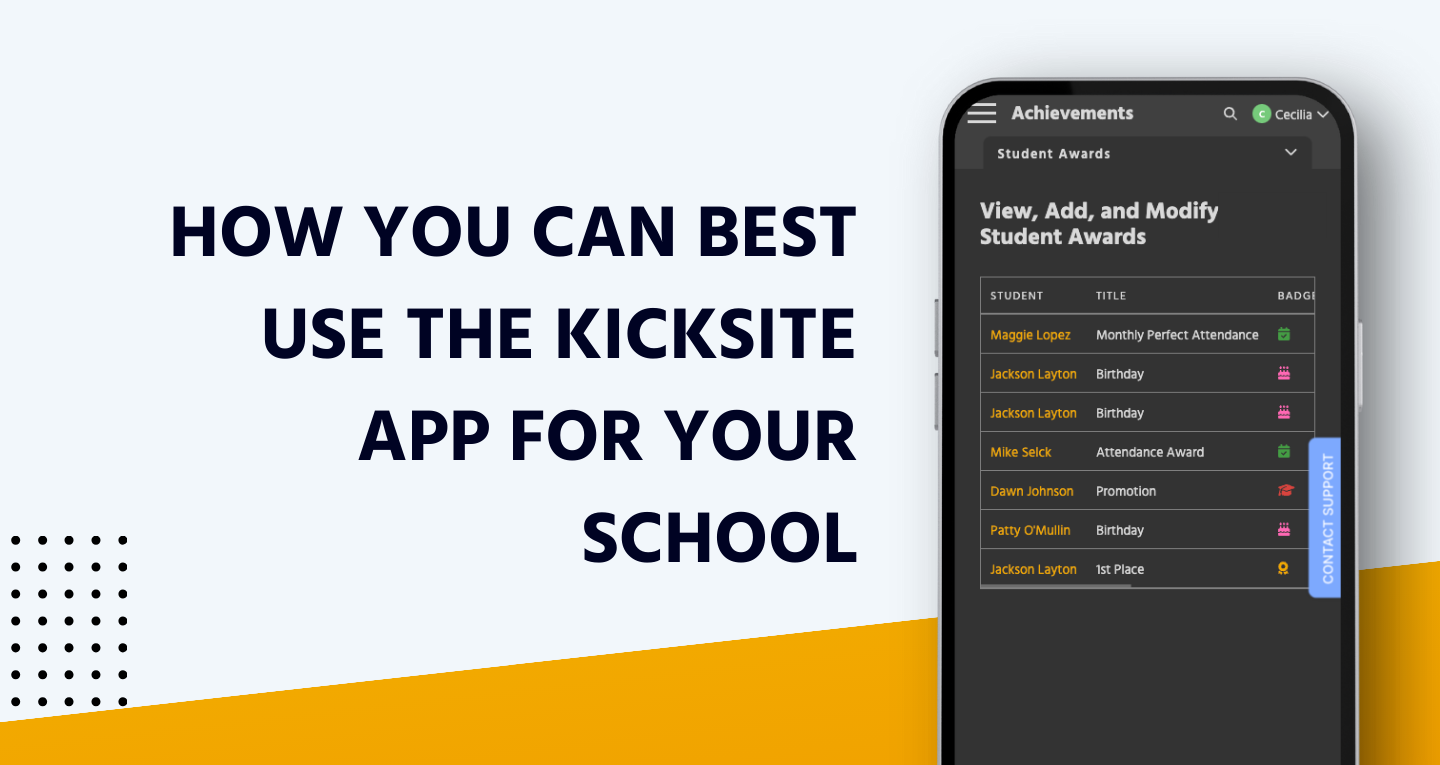Celebrating National App Day: How You can Best Use the Kicksite App for Your School
December 11 marks annual National App Day. With National App Day here, it’s important to realize how apps have a tremendous impact on everyone’s lives on a daily basis. For small businesses with members, specifically martial arts schools, they can be even more important. It’s crucial to know the details of the app you use and its benefits for yourself and your students.
Did you know that there are two types of apps? There are Web apps and Mobile apps. It is important to note, the Kicksite app is a Web app. This means that THE KICKSITE APP IS NOT IN THE APP STORE. You can check out a tutorial on how to use Kicksite’s Web app here and how it works with the member portal, which allows you to organize students, payments, and more. You can check out an overview of the member portal here.
Web App vs. Mobile App
So, what are the differences between a Web app and a Mobile app? The simplest difference is that Web apps are functions in-browser and Mobile apps are downloadable through app stores. Within the in-browser, there are multiple benefits as opposed to using a Mobile app.
- Enhanced security
- Does not need to be downloaded
- Broader accessibility among devices
- No need for users to update the app
- Faster development improvements for users
- Quick bug fixes if needed
- Less delayed adjustments from app creator for user access
5 Reasons to Have Your Student Use the Member Portal
- Barcode Check-In
The barcode check-in is a simple but important use in the Kicksite app. It allows students to come to class and quickly check-in without any complications. You can learn how with our video tutorial here.
- Register & Sign-Up for Events
The Kicksite app allows schools to easily create and manage events. Both schools and students can use the app to navigate events. You can check out how to operate events to make it easiest for students here.
- Manage Payments
Kicksite can be set up with integrated payment processing for students to pay via credit or debit card. Whether it’s singular payments or recurring membership billings for students, it’s a convenient way to make sure you’re staying current with your school. You can view and update all finances on the member portal, including adding new payment methods, viewing and paying invoices, and more!
- View Achievements and Attendance History
Attendance and awards are important to keep track of and you can view it all from the comfort of any of your devices. In the member portal, you can set up attendance logs, awards, and even awards for attendance.
- Access Library
The member portal allows you to access your media library. Within that, you can organize your photos and videos however you see fit. Learn how to use the media library here.
Upcoming Updates
The Kicksite Web app has more exciting updates coming. We just released a NEW feature that allows you to send bulk user account invites and agreements. It will be easier than before to get invites out quickly and to get all your students up and running.