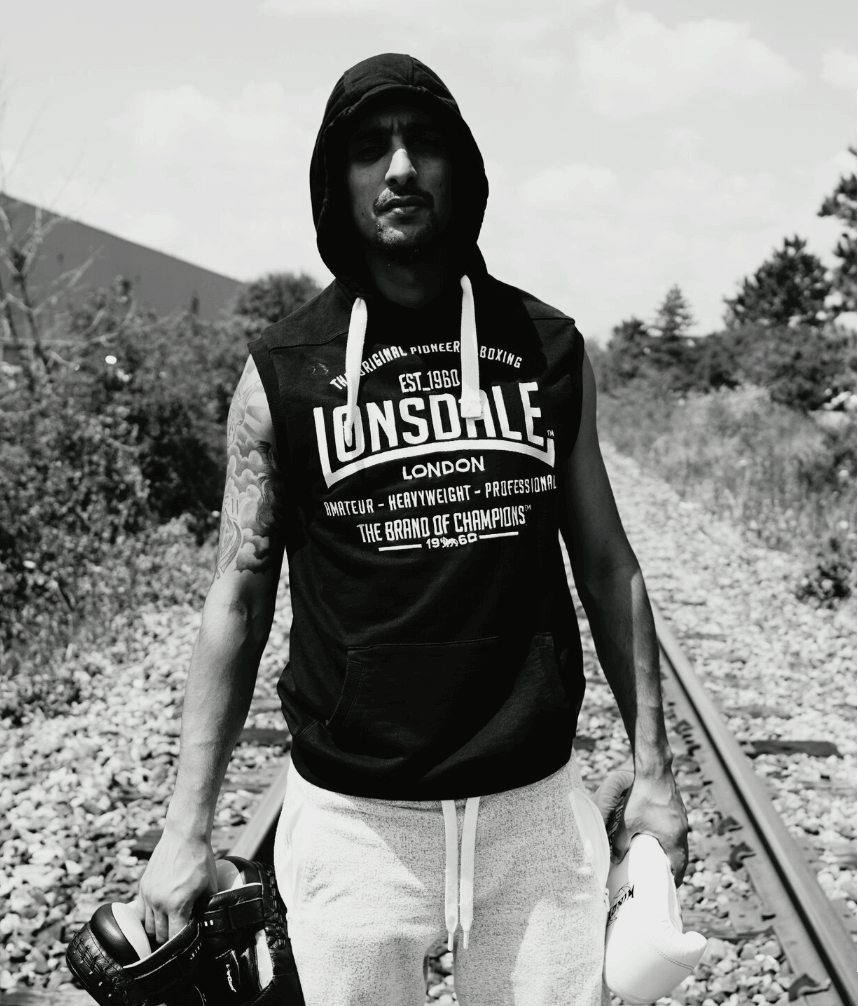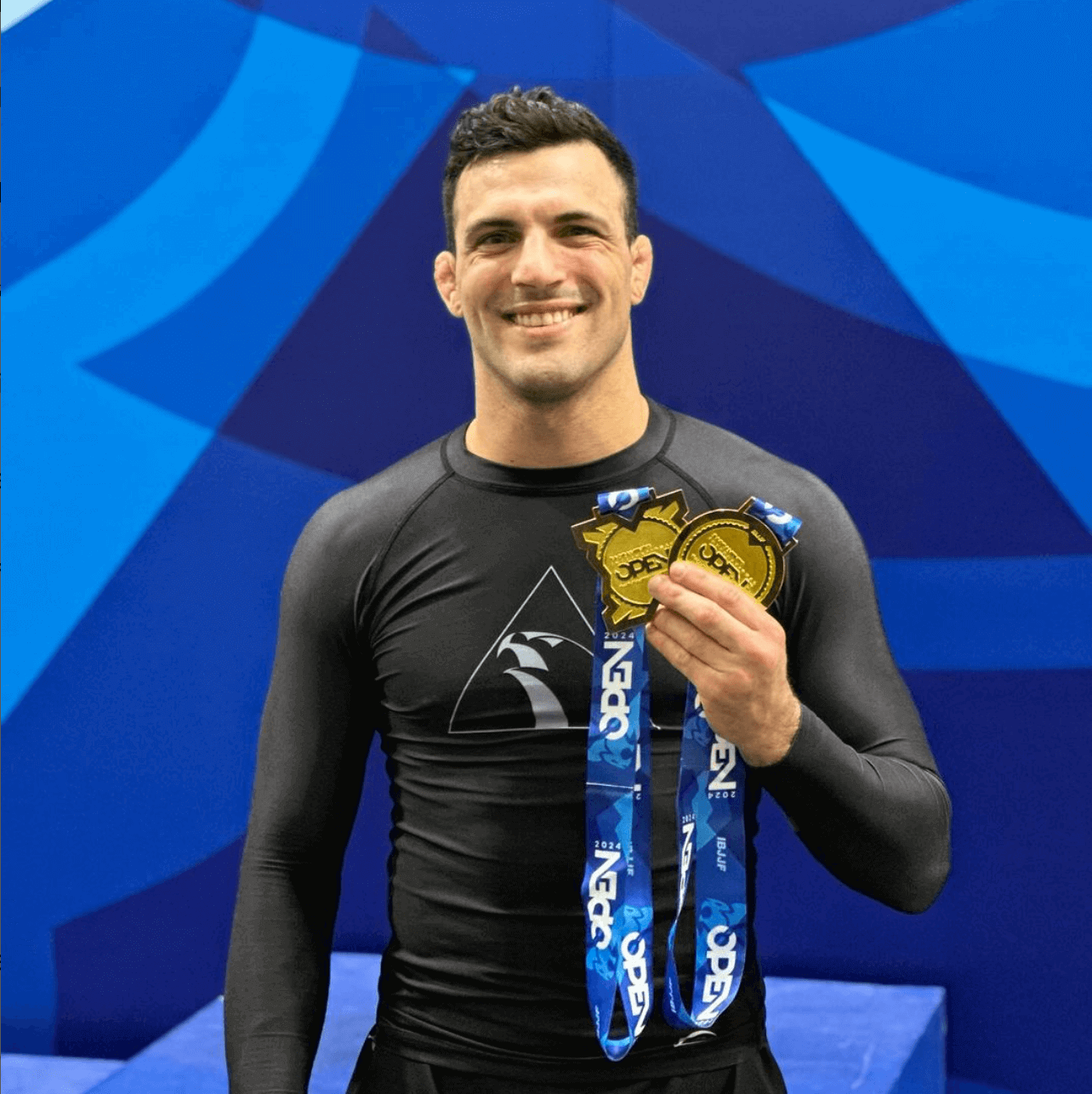Your martial arts software search is over
Whether you deal with too much physical paperwork or too many different programs and apps, Kicksite’s intuitive martial arts software gives you all the tools you need in one place.
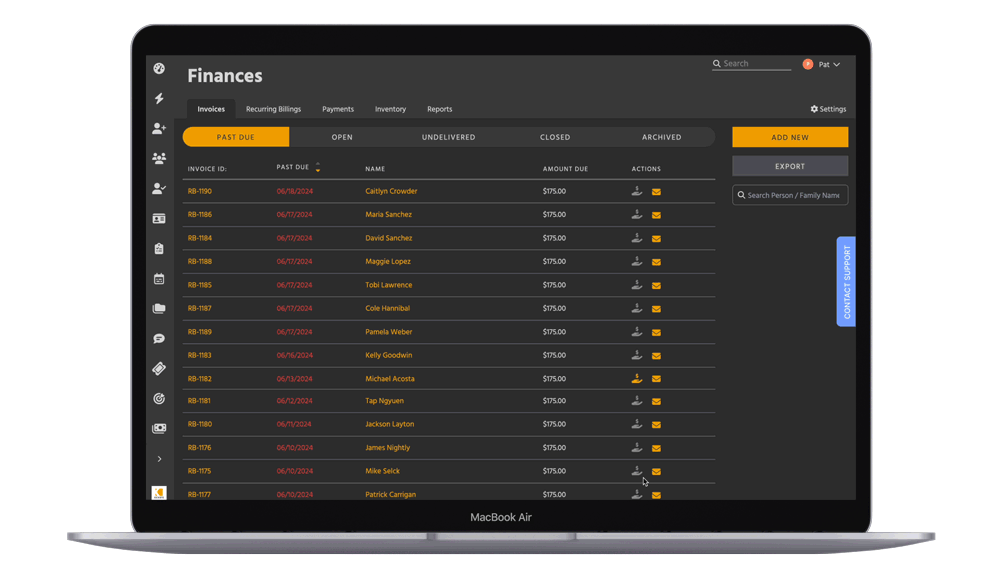
Dealing with finances isn’t fun, but it’s a necessity to ensure your martial arts school is profitable. With Kicksite’s finance tools, you can:
- Set up recurring automated billings that process while you sleep!
- Create one-time charges for instant transactions
- Build an inventory to sell merch, apparel, etc.
- Monitor and resolve past due invoices
- Take credit and debit card payments with integrated payment processing
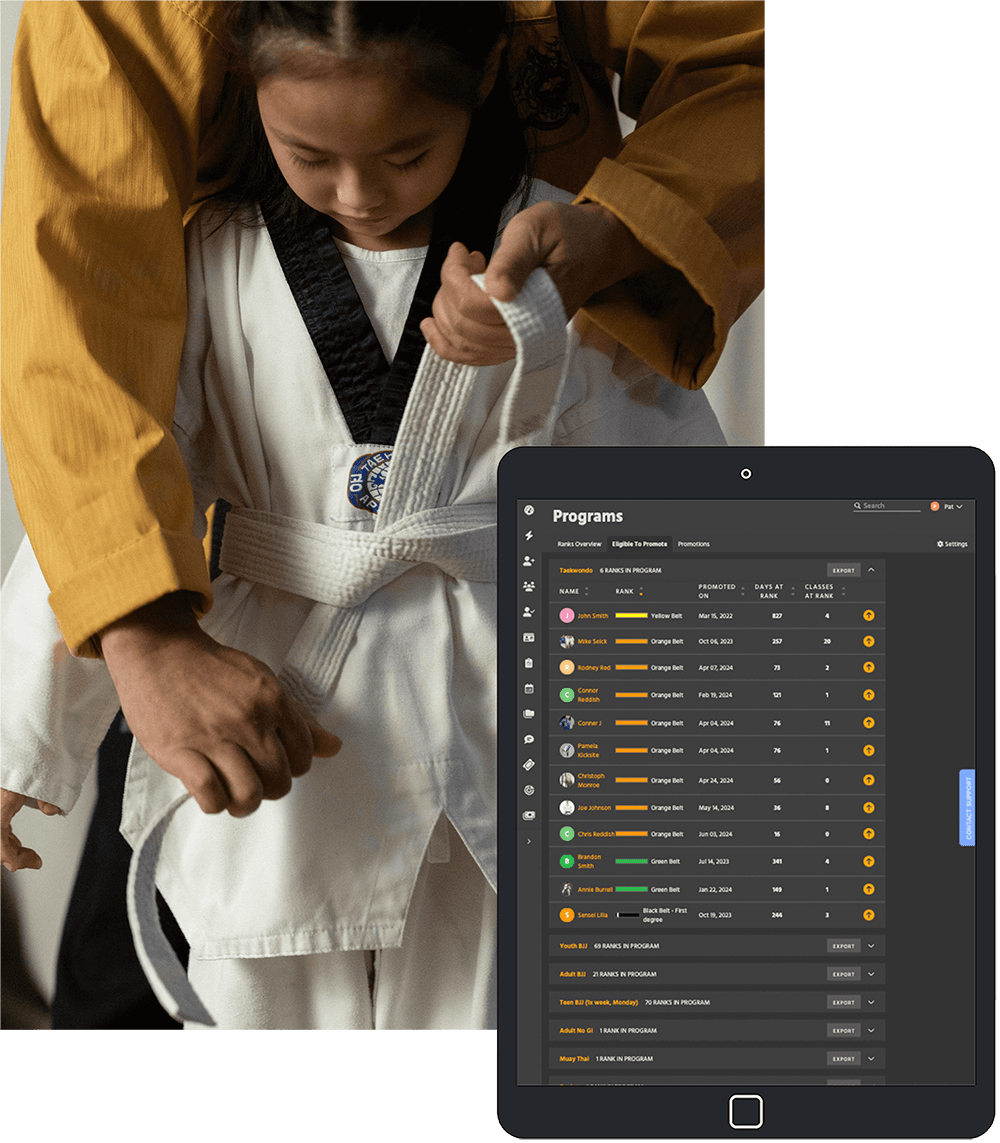
Whether you teach Taekwondo, Jiu-Jitsu, Karate, or another martial art, belt tracking is a crucial part of fostering growth. With Kicksite’s martial arts software you can:
- Create a custom belt rank curriculum
- Connect belt ranks to Programs and students
- Create belt testing events
- View ‘Eligible to Promote’ students and promote them with one click
- View your school’s full history of belt promotions
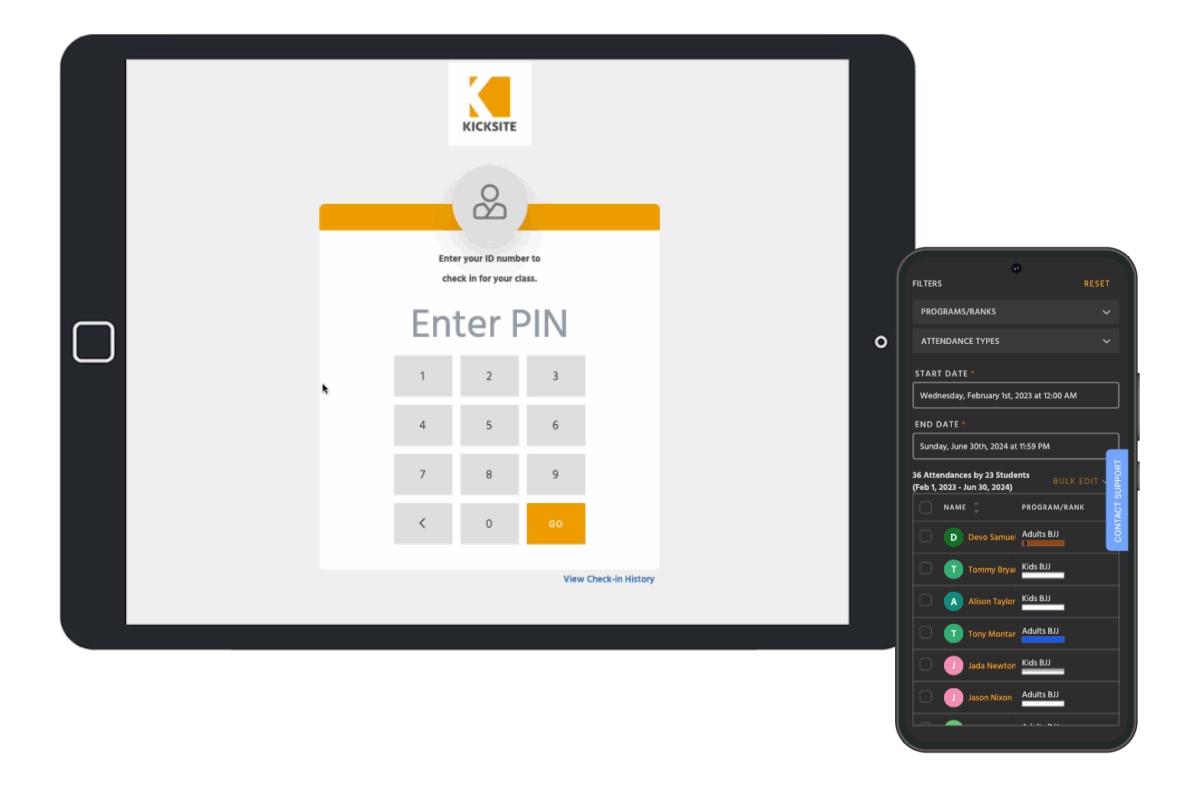
Attendance tracking goes hand in hand with belt tracking to monitor your students’ progress. With Kicksite, say goodbye to manual attendance logs. With our martial arts software, you can:
- Set up kiosk check-in with PIN numbers or barcodes
- Log mass check-ins based on program or rank
- Watch a live attendances feed as students check-in
- View entire attendance history with ability to filter by time period
Want an easy way to build your student base? Kicksite’s lead capture forms and landing pages are one of our most popular features for gathering free trial prospects, summer camp sign ups, and even full membership purchases.
- Create custom landing pages with built-in forms
- Connect membership flows for online signups
- Use built-in shortlink and QR code generators for easy sharing
- Funnel leads right into Kicksite
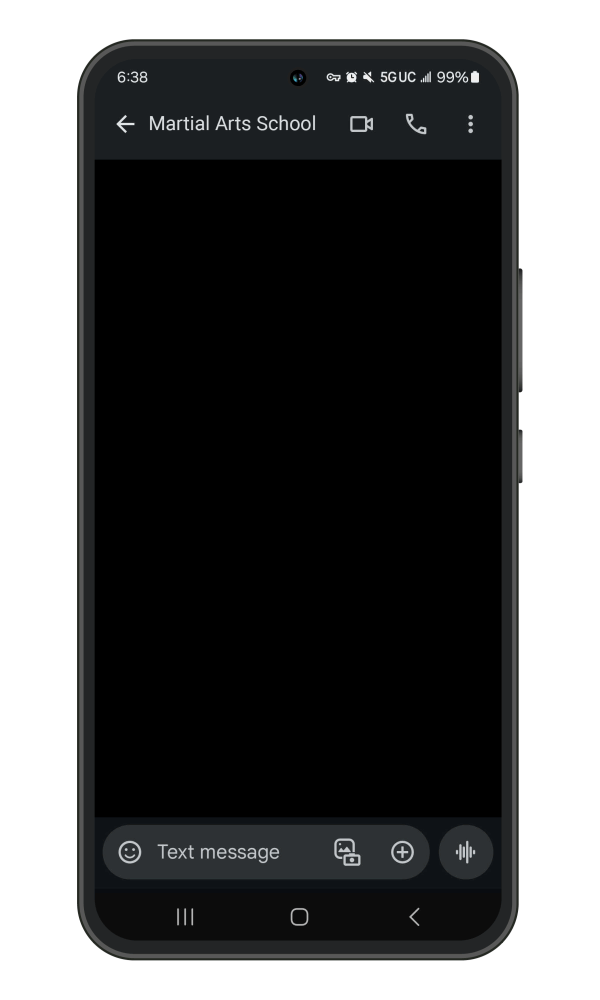
Consistent communication is a key method for both retaining students and nurturing prospects. With Kicksite martial arts software, you can do both through email and text with access to:
- FREE unlimited 1-way texts and emails
- Bulk email announcements or announcements segmented by program/membership
- Automated alert messages for expiring memberships, past due invoices, and more.
- Automated, lead nurturing message flows for prospects
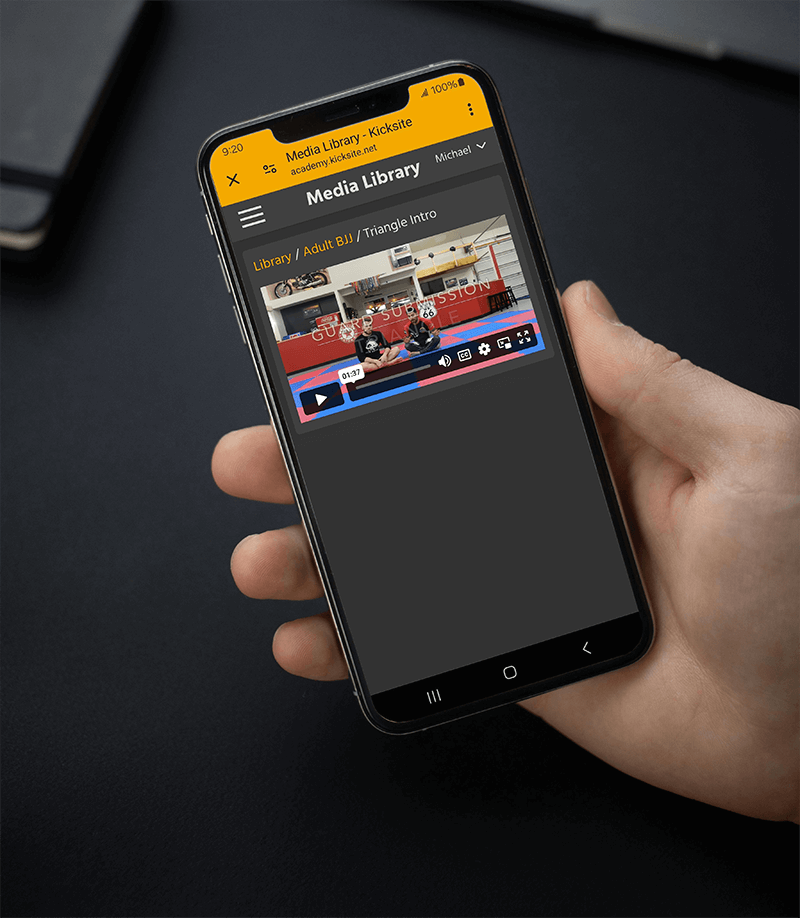
Have you ever watched a video online to learn how to do something? So can your students, straight from their phone! With Kicksite’s media library, martial arts training can continue off the mats.
- Upload videos, images, and more
- Create folders to keep content organized
- Customize materials so they’re only visible to certain programs/ranks
- Track engagement with view data
- Share content in the student member portal
You might be wondering…
Why should you choose Kicksite over other martial arts software and CRMs? Well, we could go on and on, but we’ll do our best to leave it to a few key points.
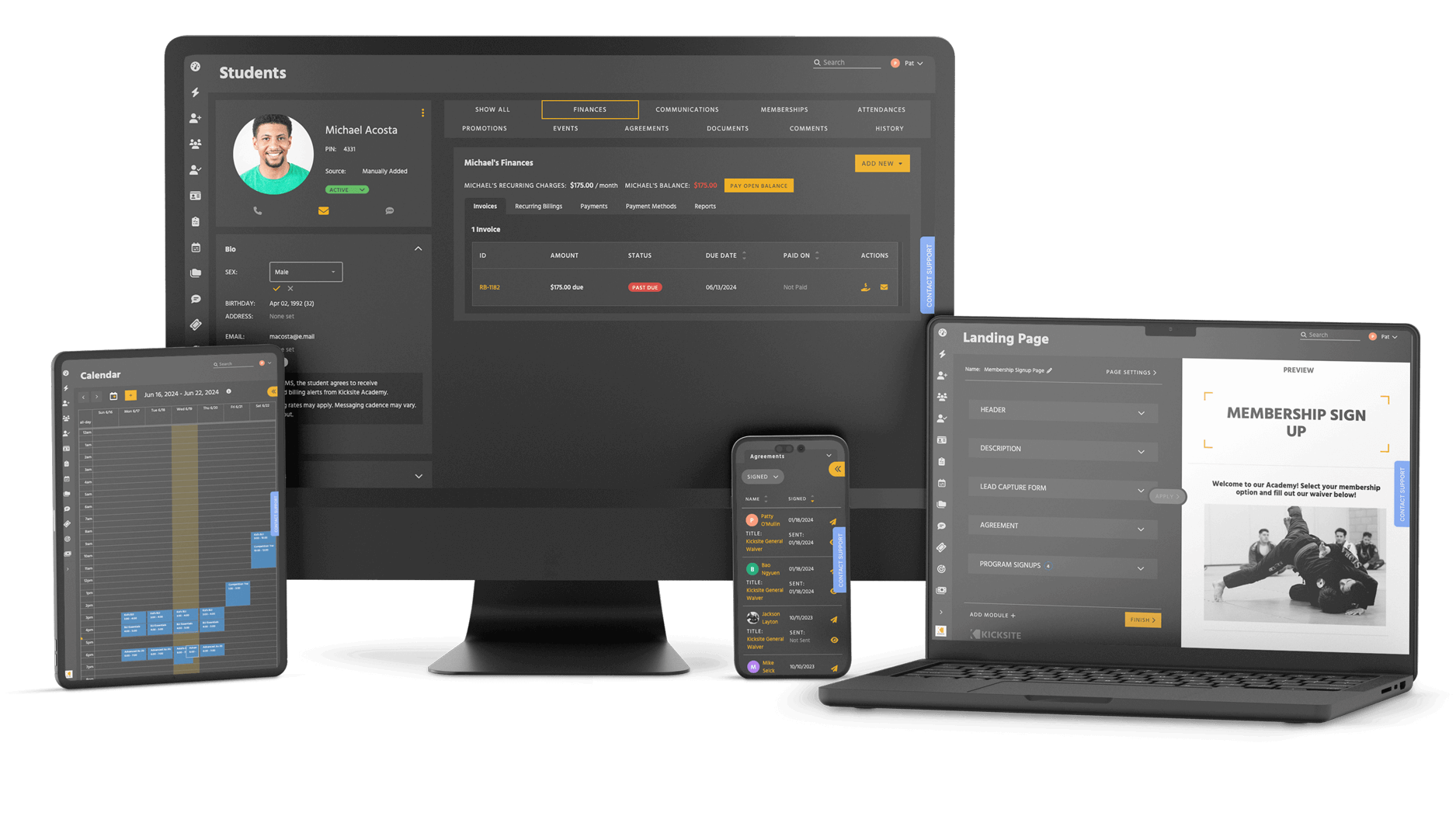



Made for you AND your students
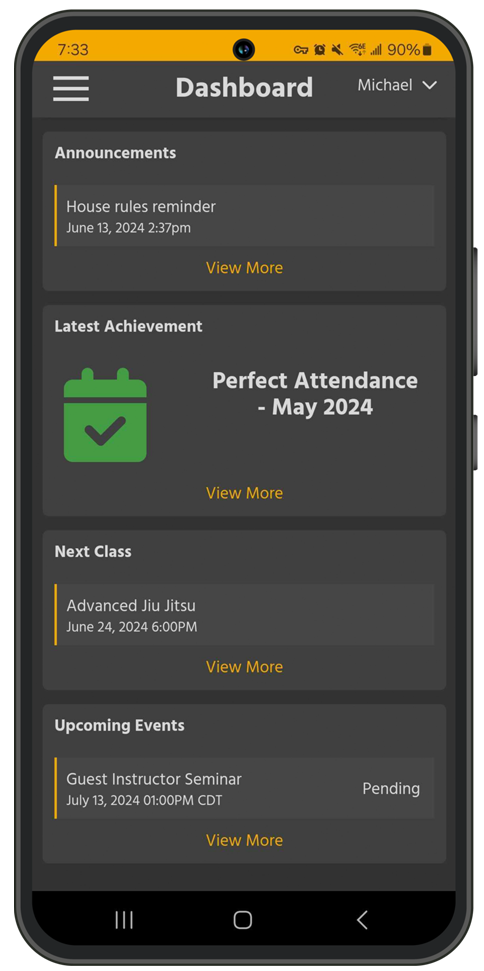
Kicksite Member Portal
With Kicksite, you have a powerful martial arts CRM at your fingertips. And your students will have a versatile member portal at theirs! Through our mobile web app, your students can stay engaged through a variety of features:
- Class Enrollment
- Class check-in via barcode
- Event registration
- Finances management
- Media Library access
- Achievements
- Promotion and attendance tracking
- and more!
Class Enrollment & Check-In
Once you’ve set up your schedule in the Kicksite system, your students can use the member portal to enroll in their next class. After enrolling, they’ll have a dashboard module letting them know when their next class is. It takes a matter of seconds for your students to plan for their next training session.
And when they arrive for that training session, your students can also check into martial arts classes straight from their phone! If you have a barcode scanner, you can set up an easy, contactless check-in system with barcodes that are accessible directly in the Kicksite member portal.
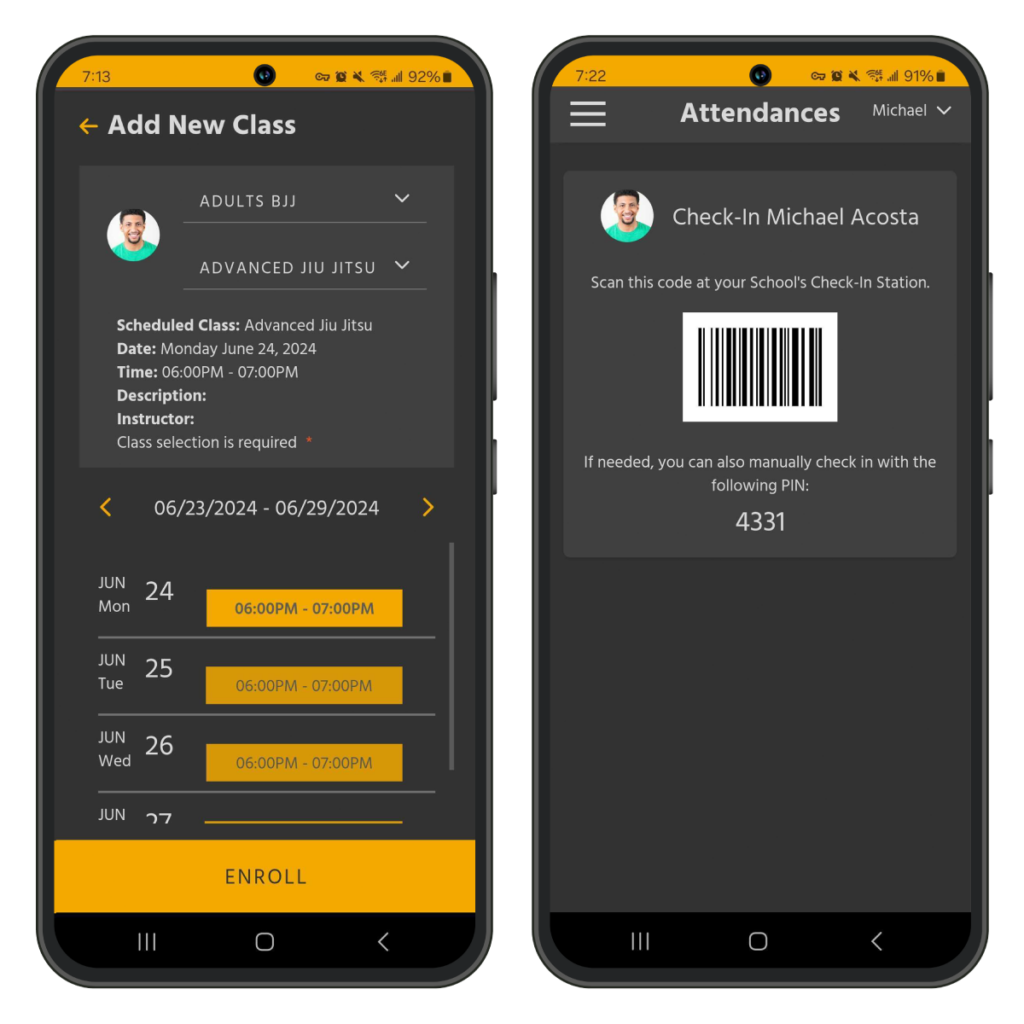
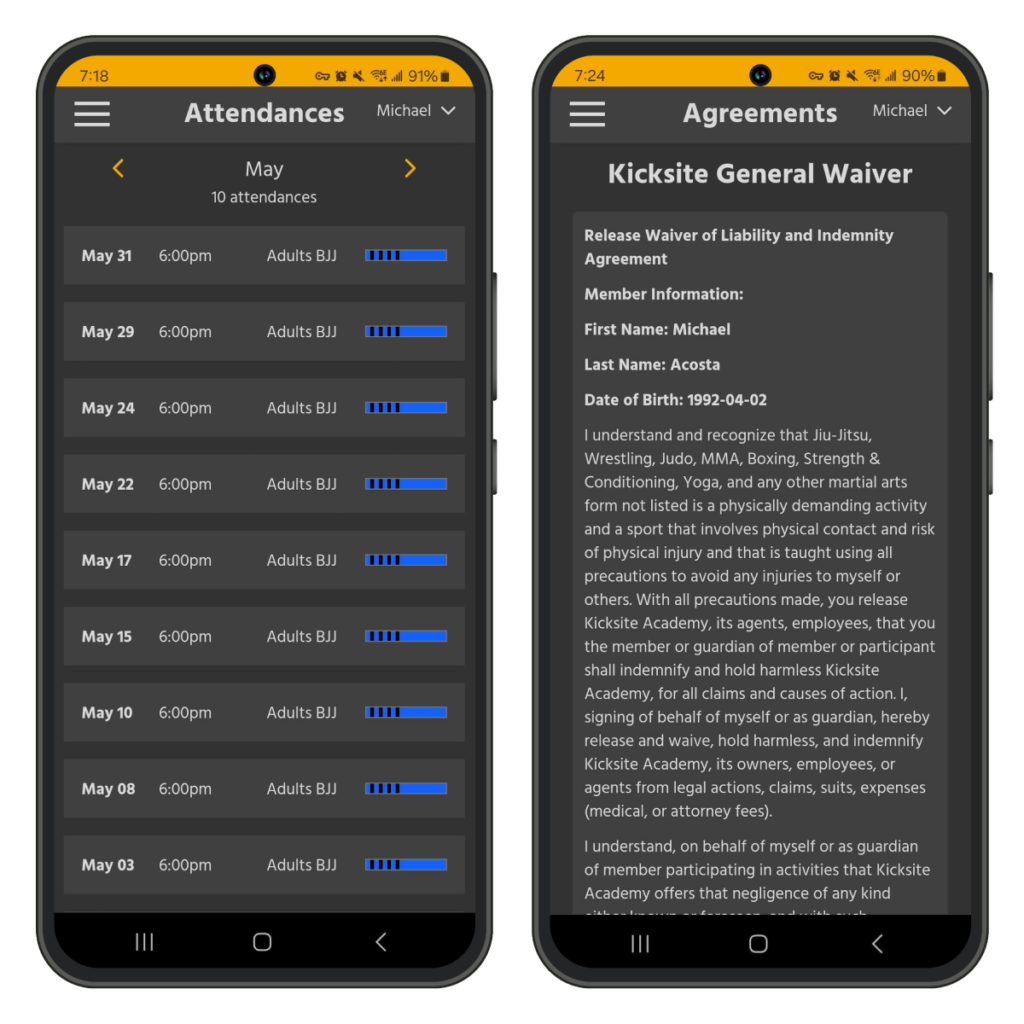
Attendances and Agreements
At any time, your students can check out their attendance history from their mobile device through the member portal. This is a great way for them to monitor their own progress and stay engaged in their martial arts training.
Through Kicksite, you can set up a variety of customized agreements and waivers for students to sign. This can be done in-person, sent through SMS or email, or even built into your landing page! And after signing, students can see their signed agreements at any time through the member portal.
Kicksite martial arts software pricing
Some software companies show you all their features, then restrict access if you’re on a lower pricing tier. Not here. At Kicksite, your price is based on active students and everyone has full access to all tools in the system!
0-25 students
$49
per month
26-50 students
$99
per month
51-100 students
$149
per month
101+ students
$199
per month